
CSD AFD Online Registration Process – To order any items from CSD AFT Portal, you need to make registration on the portal. You have to keep the documents and details ready in order to start the registration process on the portal.
Following are the documents you need to register on the AFD CSD Portal:-

Benefits of CSD AFD Online Portal for Defence Personnel and Ex-servicemen:-
- The Users can see and select the costly items by sitting at Home and purchasing the same
- No need to visit the various dealers to search the CSD Items, the user can find the dealer who is near to them and talk to them and then visit to the dealer to see the item physically.
- The users can make online payments of any items after the selection
- Get Good discounts on all the items
- The portal is very user-friendly without any hassle
- The users can buy costly items like Cars, Bikes, Microwave Owen, Washing machines, Refrigerators, Air Conditioners, TV, and Laptop by just visiting the portal.
How to Register for CSD AFD Online Portal at afd.csdindia.gov.in:-
Step 1
Visit the Below Website of CSD AFD Portal and click on the option SHOP NOW

STEP 2

STEP 3

Log-in Process For CSD AFD Online Portal
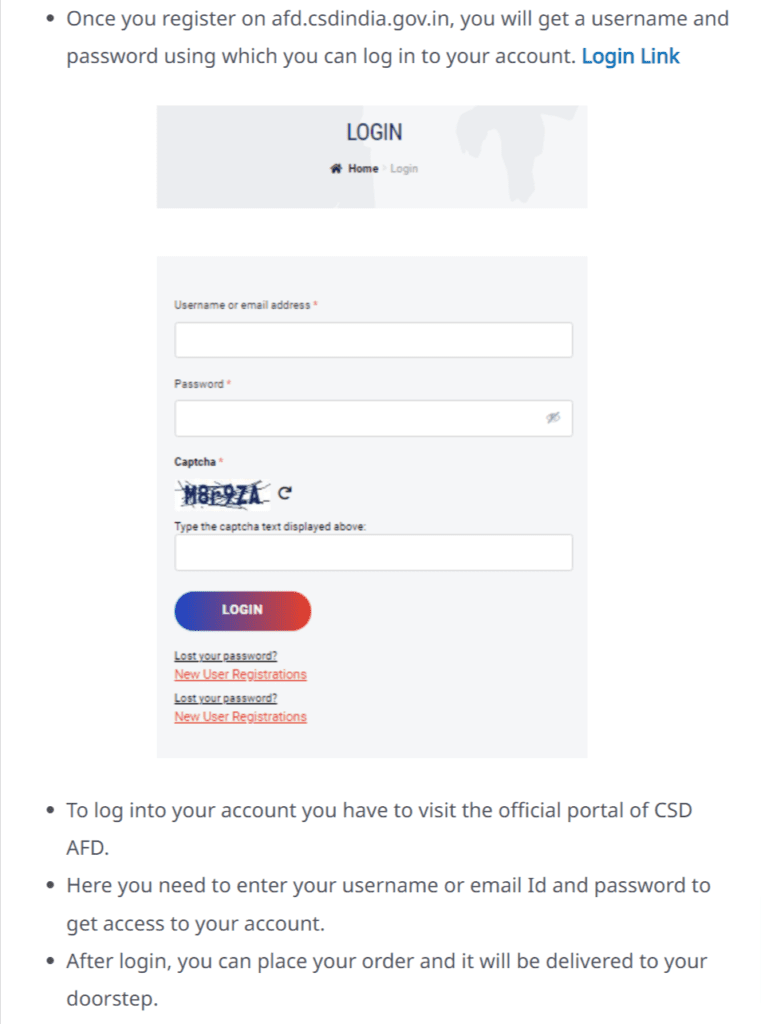
CSD AFD Online Registration Process – FAQs
Who is entitled to Purchase Items from CSD AFD Portal
The following are the Employees:-
(a) Serving Armed Forces personnel.
(b) Retired Armed Forces personnel.
(c) Serving Defence Civilians only.
How to Reset the Password of the CSD AFD Portal?
You can reset your password using “lost your password” on the login page. For further queries contact CS Dte @ afd.csdindia.gov.in
What are the compulsory documents to register on CSD AFD Portal?
1. Valid Grocery Card
2. Beneficiary Mobile Number
3. Valid PAN Card
What is the CSD AFD Online HelpDesk Contact Number
To address registration-related concerns, please dial 0120-4699923. support is available from Monday to Friday, between 10:00 AM and 5:00 PM. The Helpline Number of the CS Directorate is 011-26181892. SCPL Whatsapp Number: 9582250281